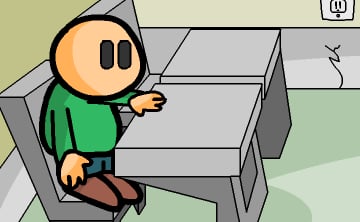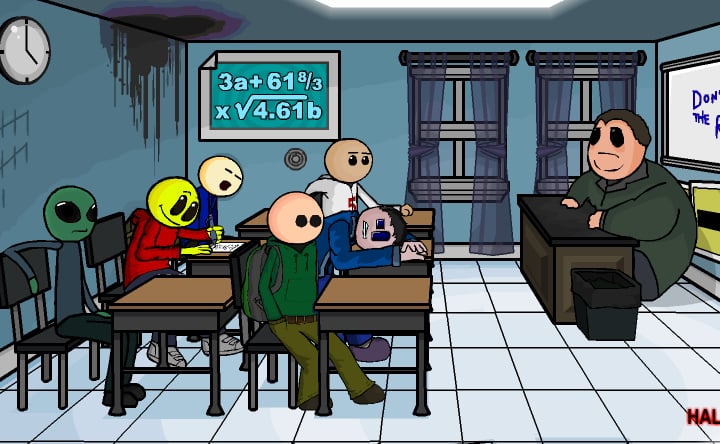正在載入riddle-school...
riddle-school
嵌入代碼
遊戲URL
遊戲介紹
投身於《解謎學校》的刺激冒險之中!你將扮演菲爾,一名就讀於枯燥學校、感到無聊的學生。學校生活單調乏味,但有一個令人興奮的轉折——是時候逃離了!這款免費體驗的冒險遊戲挑戰你靈活思考,智取系統。在學校走廊中穿梭,與各種角色互動,並發現隱藏線索,以設計出一個完美的逃脫計劃。憑藉其引人入勝的前提以及擺脫平凡的承諾,《解謎學校》提供了與眾不同的沉浸式遊戲體驗。
遊戲玩法
開始遊戲很簡單且完全免費。《解謎學校》中的所有操作都使用滑鼠完成。點擊螢幕上的一個區域,即可讓菲爾移動到那裡。通過點擊物品或角色與之互動。這可能意味著拿起某物、開始對話或觸發一個事件。你的物品欄在螢幕頂部。點擊物品欄中的一個物品以選擇它,然後點擊環境中的某物以使用該物品,這對於解決謎題至關重要。探索學校的每個角落,點擊引起你注意的每樣東西,並與每個角色交談。你可能會驚訝於在逃脫之旅中發現的幫助你的東西。
核心特色
- 引人入勝的故事線:深入體驗菲爾從枯燥的解謎學校尋求自由的幽默歷程。故事從頭到尾都讓你欲罷不能。
- 富有挑戰性的謎題:用各種需要跳出框框思考的巧妙謎題考驗你的智慧。
- 點擊式遊戲玩法:享受經典且易於學習但難於精通的冒險遊戲機制。
- 互動式環境:探索學校的每個角落,隱藏的線索和物品等待你去發現。
- 令人難忘的角色:遇見一群古怪的老師和學生,每個人都為你的逃脫冒險增添自己的特色。
提示與技巧
- 當遇到困境時,不要只局限於明顯的事物。與螢幕上每個可點擊的物品互動,無論一開始它看起來多麼微不足道。有時,最小的細節就是解決謎題的關鍵。
- 密切注意對話。角色可能會透露線索,引導你走向逃脫計劃的下一步。也要徹底檢查物品;可能有線索隱藏在眾目睽睽之下。
- 留意你的物品欄。有些物品可能會以意想不到的方式派上用場。在不同地點嘗試使用不同物品,看看是否能觸發新事件或解決謎題。
為何要在我們的網站玩?
我們的網站為《解謎學校》提供了終極遊戲體驗。我們提供官方正版免費版本,讓你無需下載即可遊玩。只需點擊即可立即開始遊戲。享受無縫且安全的免費在線冒險,確保你能充分享受這款驚人遊戲,無任何中斷或隱藏費用。
常見問題解答 (FAQ)
- 問題:我如何在《解謎學校》中保存進度?答案:《解謎學校》會在關鍵點自動保存你的進度。你也可以通過點擊「菜單」按鈕並選擇「保存遊戲」來手動保存。
- 問題:我卡住了!在《解謎學校》中我該怎麼辦?答案:嘗試與螢幕上所有可點擊的東西互動。與所有角色交談。有時,謎題的解決方法可能是你忽略的東西。在對話中尋找線索或仔細檢查物品。
- 問題:逃出《解謎學校》有不止一種方法嗎?答案:雖然有一條主要的逃脫路徑,但在解決某些謎題的方式上可能會有微妙的變化。總體目標和主要步驟保持一致。
- 問題:我可以跳過《解謎學校》中的過場動畫嗎?答案:是的,你通常可以通過按下「Esc」鍵或如果螢幕上出現「跳過」按鈕則點擊它來跳過過場動畫。
- 問題:我玩遊戲需要付費嗎?答案:絕對不需要!《解謎學校》在我們的網站上完全免費遊玩。免費享受這場刺激的冒險。
- 問題:如果我在《解謎學校》中不小心以錯誤的方式使用了一個物品怎麼辦?答案:別擔心!《解謎學校》允許你進行嘗試。如果一個物品不應該以某種方式使用,不會有任何負面結果。只需嘗試另一種方法。
Game Categories
Explore different types of games